With the recent addition of 64-bit support, GOM Cam turned an already attractive and easy-to-use screen recording tool into a powerful one. Be it whatever activity is taking place on your screen, the video and audio feeds coming in from your webcam, a tutorial you’re creating, or the game you’re playing, this user-friendly app will let you turn them into high-quality content in the most intuitive way.
Its interface is not only attractive but also suitable for the most inexperienced users. Anyone can start recording videos of their computer screen in seconds with GOM Cam. Going through its various settings dialogs for the first time may take you a bit longer, but only if you’re picky enough not to use the program’s default settings. General settings are mainly devoted to the way you want the mouse pointer to appear on your recording. Here you can assign colors and effects to each button and the pointer itself as well as to tell the app to save to the clipboard whatever screenshots you take. In the Device settings, the dialog is where you define the output quality of your videos – the audio input and its output quality, the size of the video, its FPS, the codec used (new to this version), and its bit rate, including a specific rate for gameplay recordings. When it comes to games, the app will record any gameplay based on DirectX or OpenGL.
You can also set up your own preferences when it comes to the recordings themselves. You can tell the program to stop the recording automatically after a specific time lapse or when the file reaches a certain size, to ignore the audio feed, to keep whatever effects you selected for the next recording, etc. Actually, effects are one of the main assets of this screen recording tool. It allows you to zoom in and out your recordings; add your webcam feed to your presentation or tutorial; add clip arts, images, and text to the screen; paint your own graphics and write your own messages using the program’s freehand paint tool, and all of these while recording your desktop activity.
GOM Cam is one of the most user-friendly screen recording tools I’ve come across so far. There may be more sophisticated desktop capturing tools available out there, but average users – just like me – will be happy to use a tool that is both reliable and flexible, easy to set up and use, and that produces the expected results at all times. There is a free version that limits your recording times (20-minute files maximum) and that adds a watermark to your video files. It is a good place to start to check all its functionality and to get familiar with the various settings dialogs, but I advise you to get rid of those annoying limitations if you want to enjoy fully everything GOM Cam has to offer.
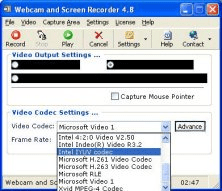
Webcam & screen recorder is a tool for capturing videos from your screen.
Comments (3)